Download OGDASH and PowerTune Digital Software
Thank you for choosing our advanced digital dashboard solutions. Below are the instructions and links to download and install OGDASH and PowerTune Digital Software on your Raspberry Pi.
Download Link
Installation Instructions
1. Download the Software: Click on the respective links above to download the OGDASH or PowerTune Digital software.
2. Prepare Your SD Card: You will need an SD card with at least 32GB of storage. We recommend using high-quality SD cards for optimal performance and reliability.
3. Write the Image to the SD Card: Download win32diskimager and use this to write the .img file to your SD Card.
4.Insert the SD Card into Your Raspberry Pi: Once the image has been successfully written, insert the SD card into your Raspberry Pi.
5. Boot Your Raspberry Pi: Power on your Raspberry Pi and follow the on-screen instructions to complete the setup.

Recommended SD Cards
For the best performance and reliability, we recommend using high-quality SD cards such as:
- SanDisk Extreme Pro 32GB
- Samsung EVO Select 32GB
- Kingston Canvas React 32GB
Using a reliable SD card ensures smooth operation and longevity of your digital dashboard system.
By following these steps, you will have your OGDASH or PowerTune Digital software up and running in no time, ready to enhance your driving experience with real-time data and powerful features.
